Training
Fall 2023 Teaching Overview
Students look for courses and course information in Canvas. Faculty use Canvas for course materials, activities, and communication beyond the classroom.
Faculty are required by policy to post course syllabi and keep grade totals current in Canvas. Using the Canvas gradebook effectively is an critical component of student success. Instructors who need assistance setting up their Canvas gradebooks may find Help through the Help link in Canvas, or consult an Instructional Technologist.
Grades and other Canvas activities will be consolidated in reports and sent to advisors on a weekly basis, allowing them to prioritize contact with at-risk students.
Instructors are encouraged to use New Analytics to alert at-risk students based on grades or other course activities. For best effectiveness, these messages should identify remediation opportunities and be formed as a call to action. Instructors may also make student-referrals for a variety of issues and concerns (academic or not) through the Help link in Canvas.
Please check the Workshops page for live training opportunities.
Last-Minute Checklist before Giving Students Access to your Course
Students cannot access your course until you publish it! If you are not sure you are ready for that, see if you can say "yes" to each of the following questions! Your students will thank you.
- Is the course syllabus available right on the Syllabus tab? Hint: It's best to put the information right in Canvas using the editor, rather than in a separate file that might not display on portable devices.
- Have you made a Canvas Announcement welcoming students that might not be present in the classroom? Hint: Make an Announcement!
- Have you hidden extra menu links so students only see what they need? Hint: Improve your Course Design in 2 Minutes!
- Have you configured your Canvas Notifications so you receive emails from Canvas in a timely fashion? Hint: Here's a handy PDF to help you decide what works best for you.
- Are recurring Zoom meetings scheduled and set to automatically record to the cloud? Hint: If you already created recurring meetings in Canvas and need to change something, find the meeting through fit.zoom.us to edit and save changes.
- Have you used the Student Preview to preview your course? Hint: Open Student View from your course homepage.
- Are you ready for Fall 2022?!?! Go ahead and click Publish!
Other Technologies
Instructional Technology aims to support Florida Tech's academic needs, whatever they are. Have a look at the training menu on the left to find tools that might help your teaching. If something you want to use isn't listed, let us know! We might offer an alternative or look into adding it to the list of more than 100 applications currently in use.
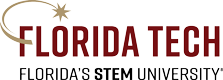

 Give to Florida Tech
Give to Florida Tech 