Faculty Resources
Instructional Support & Training
As we've transitioned to implementing multiple learning modes due to the pandemic, Instructional Technology has created recommendations to assist you instruct your courses seamlessly.
Using Canvas and Other Instructional Tools to Facilitate Classes During Emergencies
Recommendations for Remote Teaching and Learning
Set up Canvas as a Communication and Work Hub for Your Classes
Canvas offers a platform for delivering announcements, assignments, discussions, content, including recorded lectures, PowerPoint presentations, collaborations, and more. If you or your students are unable to attend class in person, Canvas can provide a central location for your course materials and activities.
Use Zoom for Live Class Sessions
Zoom allows you to host live class sessions via videoconferencing. You can also add Zoom to your Canvas Courses and schedule meetings from there.
Use Panopto to Create Course Videos
In addition to (or instead of) offering live sessions via Zoom, you can record videos and embed them in Canvas, or simply record and share them out directly using a tool like Panopto.
Assess Students in Canvas
You may also have the need to create assignments and quizzes in Canvas to assess and grade students.
Canvas also offers a Gradebook, which will allow you and your students to keep track of their grades.
Other tools for communication and collaboration:
Test Generation Software
Respondus 4.0 : Respondus 4.0® is a powerful tool for creating and managing exams that can be printed to paper or published directly to Canvas. Exams can be created offline using a familiar Windows environment. Please contact itit@fit.edu for more info.
Online Labs and Simulations
MERLOT Simulation Collection (California State University)
The MERLOT collection of Open Educational Resources includes thousands of free simulations on a broad range of topics. The database is searchable by keyword, and each item in the collection provides details including material type, authorship, brief description, peer review rating, and user rating.
ChemCollective (Joint Project from NSF, Carnegie Mellon, and NSDL)
Free, online chem lab simulations for topics including Stoichiometry, Thermochemistry, Equilibrium, Acid-Base Chemistry, Solubility, Oxidation/Reduction and Electrochemistry, Analytical Chemistry/Lab Techniques
PhET Interactive Simulations (University of Colorado – Boulder)
Free online simulations and teaching activities for Physics, Chemistry, Math, Earth Science, and Biology (site has simulations for all grade levels; link takes you to simulations designed for university students)
eScienceLabs
Fee-based service that will work with faculty to create custom online and hands-on lab kits for your course
Hands-On Labs
Fee-based service that will work with faculty to create custom online and hands-on lab kits for your course
Other Recommendations
- Communicate with students via Canvas or email to let them know about changes or disruptions. The Florida Tech Web site is updated regularly with information about response to the Corona virus.
- Hold virtual office hours: You can offer virtual office hours easily using Zoom. That way, students know they can check in with you if they need to.
- Set expectations: Lay out a clear communicate for your students. Explain how you will communicate with them (via e-mail, Canvas, etc.), how often you expect them to check their email, how quickly they can expect responses from you, your virtual office hours, etc. You can create a Q&A discussion forum in Canvas and encourage students to post questions there, so everyone can see questions and responses.
- Make digital course materials accessible: You can upload videos, handouts, and other digital materials to Canvas, so students can access them easily, even on mobile devices. PDF is a very phone-friendly format, so saving PowerPoint presentations, and documents as PDFs and sharing them through Canvas will make it easier for students to access the presentations and documents on their phones.
- Use asynchronous tools, like Panopto when possible, so students can access videos and lectures on demand, instead of having to adhere to a specific schedule.
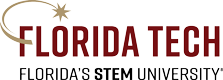

 Give to Florida Tech
Give to Florida Tech 



