Proctortrack FAQ
What is it?
Proctortrack is remote proctoring software that verifies identity, tracks student activity during test-taking, and flags suspicious activity for instructor review. Like Honorlock and Turnitin, it is a tool to help instructors support academic honesty in their classes, and is used with Canvas.
Who can use it?
Faculty can use Proctortrack in courses with department approval for proctoring. Students can choose to be proctored through Proctortrack instead of Honorlock for remote exams that require proctoring.
How Do Honorlock and ProctorTrack Compare?
Both can scan IDs and the room, record audio and video, and monitor students activities during testing. Proctortrack features a biometric scan of students' knuckles.
Honorlock is exclusively a Chrome extension, whereas Proctortrack is an independent application installed on your computer.
Honorlock blocks access to other apps by going fullscreen and requiring you to turn off extra displays. Proctortrack automatically closes other applications and monitors browser activities and other processes to detect what is running or opened.
Honorlock uses AI and a live proctor to check in during exams. Proctortrack (Level 3) provides automatic proctoring to detect cheating and recordings are reviewed by a live proctor within a day of completion.
Is there a preview for faculty?
How is licensing handled?
Licences are counted per-student, allowing students to take unlimited exams in an approved course for the duration of the term. With department approval, licenses are supported by the Office of the Provost.
Are there testing options that do not require remote proctoring?
Students may choose to take exams in person if they do not accept either proctoring option provided.
What should faculty do to get started?
NEW! Remote Proctoring Quick Start Guide
- Starting at Step 7, follow the Proctortrack Setup Guide for Canvas to add Proctortrack to courses.
- Follow the Proctortrack Instructor Guide to set up proctored exams
- Add or share the Proctortrack Student Guide in your course, e.g. as a link in an Announcement
- Let students know about proctoring requirements in your syllabus
How can I get technical support for Proctortrack?
- Canvas Support or Instructional Technology can assist with initial Canvas setup.
- Proctortrack support is available in the Canvas Proctortrack App. There is a Chat icon in the lower right corner, and there is a Contact Us link at the bottom of the page.
Are there instructions available for students?
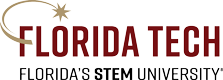

 Give to Florida Tech
Give to Florida Tech 